Ok so, it’s time to get back to my DevOps study! I think it’s time for me to reign myself back to some of the topics I started at the beginning of this Challenge!
Another hectic day for me today ranging from sitting the PL-200 Power Platform Functional Consultant this morning, the exam is in beta so not sure when the results are out. It was a tricky little exam so we will see if I managed to decipher the questions and get the right answers!!!
Also some great news today! Finally picked up the keys to the new office, and its timed perfectly with some Annual Leave, School Half Term and in Wales we are in lockdown! So looking forward to getting the office us and running, but need to get that internet order in quickly!

I’ve also had a few more hours tonight just getting my new PC set up to a decent point, oh and had to have a play with the RGB (it’s very distracting!!) so ‘repping’ the Welsh Colours!
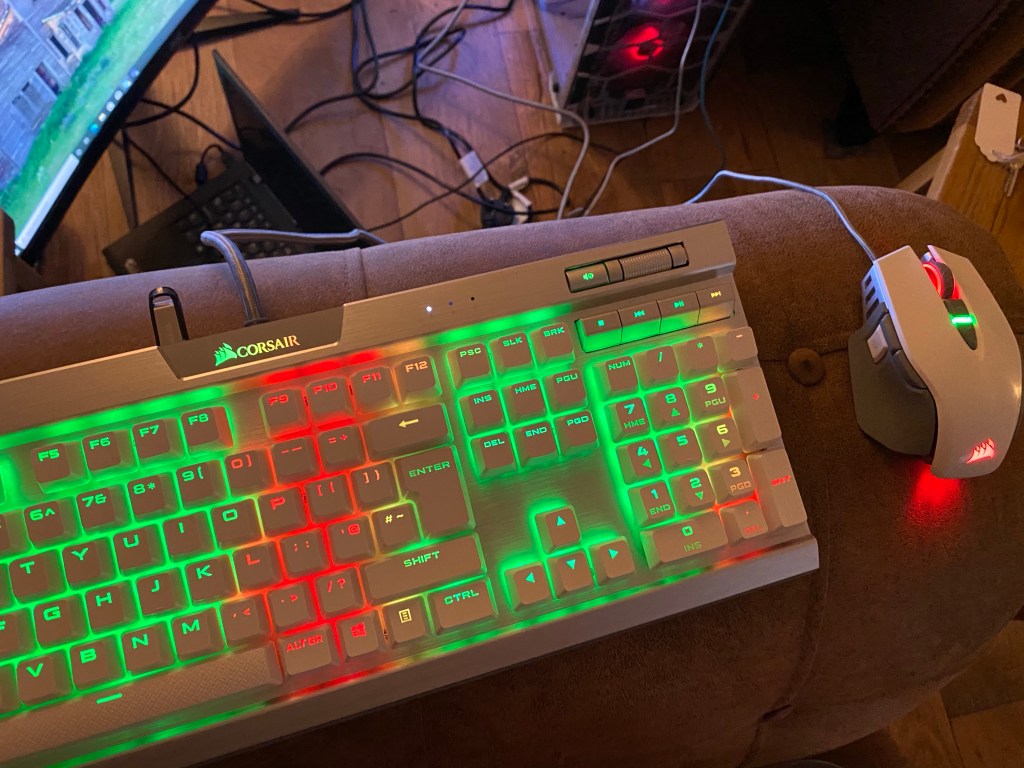
DevOps
So…. DEVOPS…. I’ve decided to turn my attention back to this great topic for a couple of weeks to really dig down a bit more in Azure DevOps and the successful Open Hack last week. I’ve got a date in my diary for the AZ-400 Designing and Implementing Microsoft DevOps Solutions so need to focus and do a bit of revision and roll my sleeves up a bit more on the tooling as well as some of the Architectural principles.
I’ve just started to read through some more of the fantastic MS Learn materials and really start from the basics again, and I stumbled across the following Learn Module:
Define the foundation pillars of DevOps: Architecture and Technology
It’s a nice small module that just introduces the Architectural as well as Technology elements of DevOps.
As it happens I also attended a superb overview of DevOps principles to my work colleagues and our wider teams, so really excited to be able to put all of these learnings into practice over the coming months.
DevOps Architecture
This module starts off by looking to define what DevOps actually is, and it has a quote from DevOps researcher, author and visionary Gene Kim:
“One is the cultural component. Certainly, the other part is tools and technology. The third part is architecture. You need great technology practices, which includes automation. You need a high-trust culture. And, it is architecture that enables you to get there.”
Gene Kim
This is summarised by stating that there isn’t really any correlation between a given system and the delivery performance, the important factors are the deployability and testability of any system.
Architecture skills in Enterprise DevOps
- big picture thinking
- systems thinking
- business knowledge
- interpersonal skills
- influencing and leadership skills
- understanding of technical architecture
- IT financial management experience
- time management
- exposure to Enterprise Architecture (EA) Frameworks
- ability to explain IT to executives
- presentation skills
- coaching skills
- understanding of data architecture and IT operations
DevOps Technology
Naturally being a Microsoft Learn Module, this section focusses on introducing the Azure DevOps platform of tooling that help support the ability to design, code and deploy faster and with higher quality.
Ive discussed the Azure DevOps tools over a few Blog posts, but I dont think it hurts to recap:
Modern dev services such as Azure Boards, Azure Pipelines, Azure Repos, Azure Test Plans, and Azure Artifacts help you plan smarter, collaborate better, and ship faster.

Azure Boards
Deliver value to your users faster using proven agile tools to plan, track, and discuss work across your teams.

Azure Pipelines
Build, test, and deploy with CI/CD that works with any language, platform, and cloud. Connect to GitHub or any other Git provider and deploy continuously.

Azure Repos
Get unlimited, cloud-hosted private Git repos and collaborate to build better code with pull requests and advanced file management.

Azure Test Plans
Test and ship with confidence using manual and exploratory testing tools.

Azure Artifacts
Create, host, and share packages with your team, and add artifacts to your CI/CD pipelines with a single click.
The remainder of the module discusses the concepts of Infrastructure as code (check) i’m getting on with my Terraform Practice and looking to get onto some Ansible. Also been dipping in and out of Docker containers over the last few weeks.
Interestingly, the article breaks out into the concept of utilising Azure Security Centre for continuous Security as it offers the following benefits:
- Security data collection from multiple sources
- Integration with existing security workflows
- Easy onboarding of cloud resources
- Continuous security assessment
- Centralized policy management
- Compliance reporting
- Support for hybrid workloads
Importantly, Azure DevOps isn’t saying you must use only the Microsoft tools. It is configurable in any way to utilise any existing toolsets your teams may be familiar with.
On this point, my colleague pointed out the Periodic Table of DevOps which is a great little resource available on the internet:

So like I say, MS themselves advocate the flexibility of utilising either the Microsoft tools, Open source or Third parts product listed above to ensure existing investments are maximised.
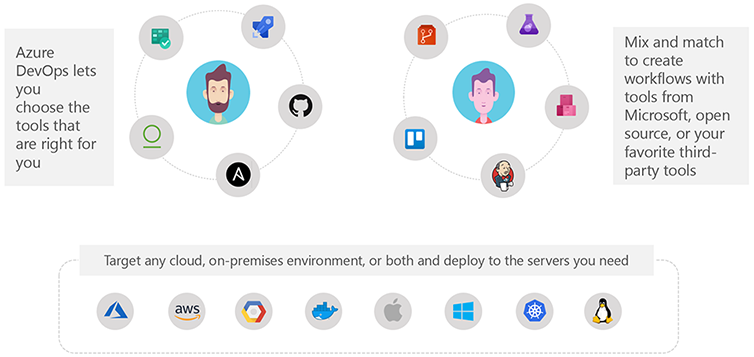
Finally the Module introduces the concept of the Dojo Classroom Bootstrap:

This graphic helps to identify the tooling that covers the 6 stages in an application lifecycle:
- Plan in the cloud with Azure Boards, Azure Dashboard, Azure Repo & GitHub, and Azure Security Center.
- Build in the cloud with Azure Lab Services.
- Integrate in the cloud with Azure Test Plan, Security Code Scan, OSS Component Compliance, and Azure Dynamic Testing.
- Deliver in the cloud with Azure Boards, Azure Pipelines, Azure Repos, Azure Artifacts.
- Collaborate in the cloud with Azure Bots and Teams.
- Operate in the cloud with Azure Monitor, Azure Policy, Azure App Insights, and Azure Security Center.
Thanks for reading!!!
100DaysOfCloud Overview
My Main ReadMe Page is all set up with a bit about me!

The guys at 100DaysofCloud have set up the GitHub repo to be cloned and also have a great repo containing ideas and areas to collaborate on: https://github.com/100DaysOfCloud/100DaysOfCloudIdeas
My Github Journey tracker can be found here: https://github.com/jonnychipz/100DaysOfCloud
Please Watch/Star my repo and feel free to comment of contribute to anything I push! I really look forward to hearing from anyone who is going to jump on the journey around the same time as me! Lets see where I get to in 100 days!
I would encourage others to jump on this journey, I’m not sure that I will be able to commit every day for 100 days, but as long as I can complete 100 days that will be great!


